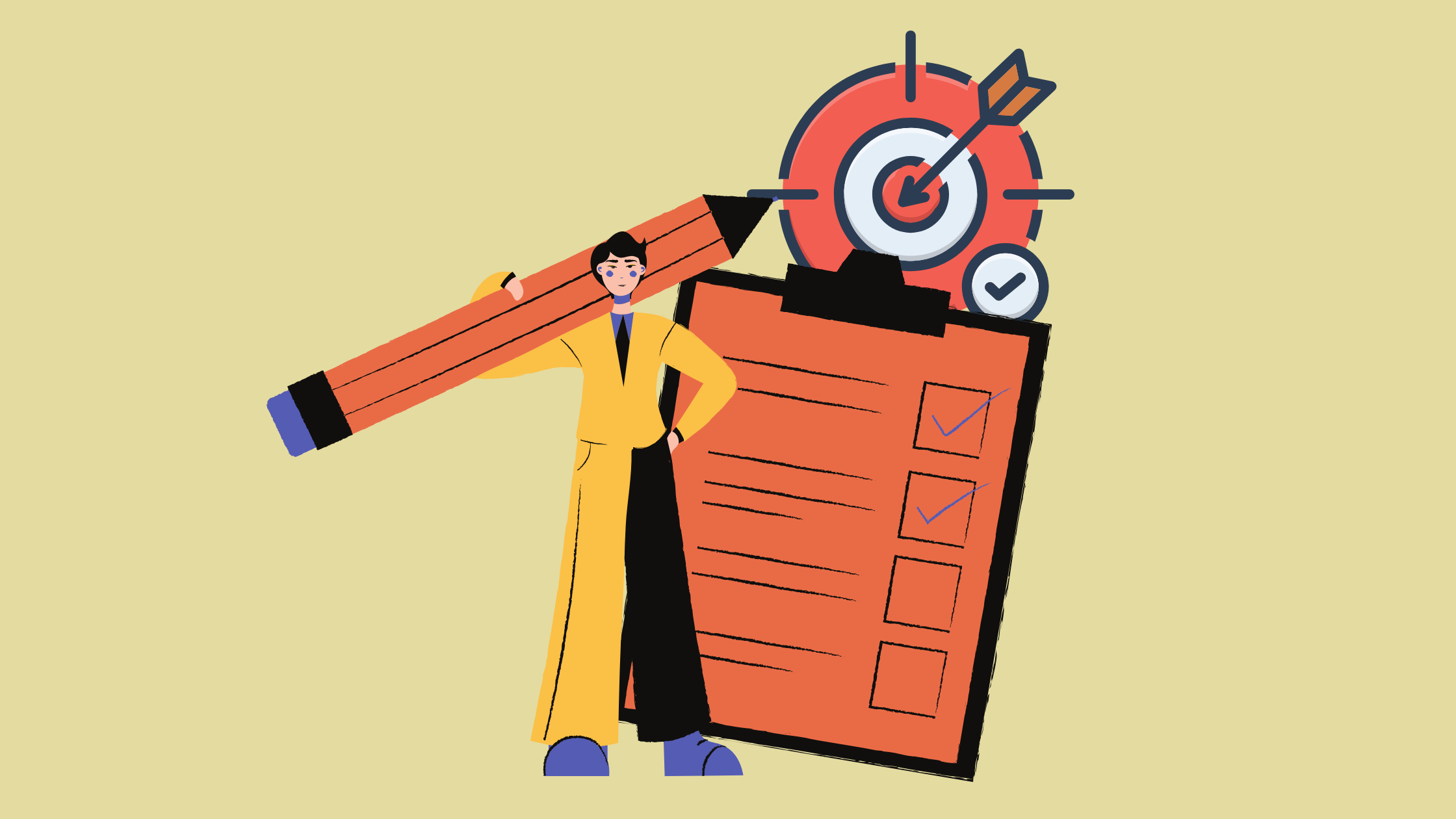Level Up Your Resume: The Computer Skills Employers Actually Want

Stop just listing 'Microsoft Word.' Learn how to showcase the right computer skills on your resume to grab an employer's attention and land the interview.
Why Your Computer Skills Section Matters More Than Ever
Think of your resume as a highlights reel of your career. Your computer skills are the modern tools you use to get the job done efficiently and effectively. Listing them correctly does two crucial things:
- It gets you past the robots. Many companies use Applicant Tracking Systems (ATS) to scan resumes for specific keywords. If the job description mentions "Asana" or "Tableau" and your resume doesn't, you might be filtered out before a human ever sees your application. Don't let a robot reject you. Upload your resume to Resumost to instantly check its match against any job description, see the keyword gaps, and get an auto-refined version designed to pass ATS scans.
- It proves you're adaptable. Showcasing modern software and tools demonstrates that you're current, willing to learn, and ready to hit the ground running in a modern workplace.
Start with the Foundations (But Make Them Specific)
These are the skills that are non-negotiable in most office environments. The key isn't just to list them, but to hint at your level of mastery.
- Productivity Suites (Google Workspace / Microsoft 365): Instead of just listing the program, think about the tasks you can do.
- Instead of: Microsoft Word
Try: MS Word (creating templates, mail merges, formatting reports) - Instead of: Excel
Try: MS Excel (Pivot Tables, VLOOKUP, creating dashboards) - Communication & Collaboration Tools: The modern office runs on instant communication. Listing these shows you're ready to be part of a team.
Examples: Slack, Microsoft Teams, Zoom, Asana, Trello - Operating Systems: While it's often assumed, it's good practice to list the systems you're comfortable with.
Examples: Windows 11, macOS Sonoma
Tailor Your Skills to the Job: This Is Where You Win
Here’s the secret sauce:
Your skills section should change for every single job you apply for.
Read the job description carefully and mirror the language and tools they mention. Use Resumost to see how well it fits the job description, what keywords you're missing, and let our AI auto-refine it to fly past any ATS filter.
For Marketing & Sales Roles:
Hiring managers want to see that you can manage campaigns, analyze data, and engage customers.
- Customer Relationship Management (CRM): Salesforce, HubSpot, Zoho
- SEO/SEM Tools: SEMrush, Ahrefs, Google Analytics, Google Ads
- Social Media Management: Hootsuite, Sprout Social, Buffer
For Data, Finance, or Analyst Roles:
Precision and analytical power are everything. Be specific about the software you've used to turn raw data into insights.
- Advanced Spreadsheets: Beyond the basics in Excel or Google Sheets (macros, complex formulas).
- Data Visualization: Tableau, Power BI, Google Data Studio
- Database Languages: SQL (mention specific dialects like MySQL or PostgreSQL if you can)
For Creative & Design Roles:
Your portfolio is king, but your resume needs to list the exact tools you used to build it.
- Design Software: Adobe Creative Suite (Photoshop, Illustrator, InDesign), Figma, Sketch, Canva
- Video Editing: Adobe Premiere Pro, Final Cut Pro
How to Display Your Skills on Your Resume
You have two great options for showcasing your tech skills. For the best result, use both.
1. Create a Dedicated "Technical Skills" Section
This is the fastest way for a hiring manager to get a snapshot of your abilities. Organize it for clarity.
Technical Skills
- Productivity: Microsoft 365 (Expert), Google Workspace (Proficient)
- Project Management: Asana, Trello, Jira
- CRM & Marketing: HubSpot (Certified), Salesforce, Google Analytics
2. Weave Them into Your Work Experience
This is how you provide powerful proof of your abilities. Connect a skill directly to an achievement.
- Before: Created monthly sales reports for the management team.
- After: *Generated insightful monthly sales reports using Tableau and advanced Excel functions, leading to a 15% improvement in identifying regional sales trends.*
See the difference? The second example doesn't just list a skill; it shows how you used it to make a tangible impact.
Putting all of this together can feel like a puzzle. If you want to see how these skills look on a polished, professional template, a great resume builder can help you organize everything cleanly and make sure you stand out.
Your Skills Are Your Superpower
Don't let your computer skills be an afterthought.
By being specific, tailoring your list to the job, and providing context in your work experience, you transform a simple list into compelling evidence of your value. Now go update that resume and show them what you can do.
© 2026 Resumost.
We love that you're reading our work! Please note that this content is our own. If you'd like to share or re-post it, please reach out to us for permission first. Unauthorized scraping of this site is not permitted.

The Resumost Team
Resumost instantly creates a compelling, professional letter based on your newly tailored resume and the specific job you're targeting.